
| Table of Contents
Next>
<Prev |
Thinning Your Mix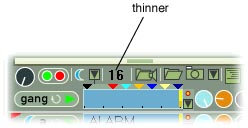
The ThinnerSometimes you have too many LoopTracks playing and you want to quickly thin them down--or set up a situation where you will never play too many at once. The Thinner dial in the Gang Panel helps with this. The number displayed on the Thinner Dial is the maximum number of LoopTracks that can play at once. For example: If you have 16 LoopTracks playing, and set the Thinner to 8, 8 of your LoopTracks will stop playing. As you play new ones, others will stop so that a maximum of 8 are playing at any time. If you set the Thinner to 16, then it has no effect. Thinnable and Unthinnable LoopTracksYou can make a LoopTrack unthinnable by double clicking on its letter. Double click again to make it thinnable. When thinning, jambient will not stop unthinnable loops. If the Play Button has a red dot in its centre, then the LoopTrack is unthinnable. How does jambient decide which LoopTracks to stop?Each time you play a LoopTrack, jambient it adds it to a stack of playing LoopTracks. When it needs to stop a LoopTrack to thin the mix, it pulls out the LoopTrack at the bottom of the stack, and if it is thinnable, stops it. It keeps on doing this till the mix is thinned down to the right level. In another words, the loops that you started most recently are the last ones to be stopped when jambient thins a mix. |